INSTRUCTIONS:
Edit this page after each production day.
For each Blog Posts block, set the start AND end date (under Filter) to the day of release.
You do not have to edit anything regarding the PDF on this page. Instead, go to the WordPress Dashboard, and navigate to dFlip Books > “todays paper”. From there, upload the PDF (which you can get from Midnight > Slot > To The Printer).
Get a JPEG of the front cover, and change it in two places:
- the Featured image of this page
- the Displayed Everywhere widget (in Widgets; get the URL and insert it in the
src attribute)



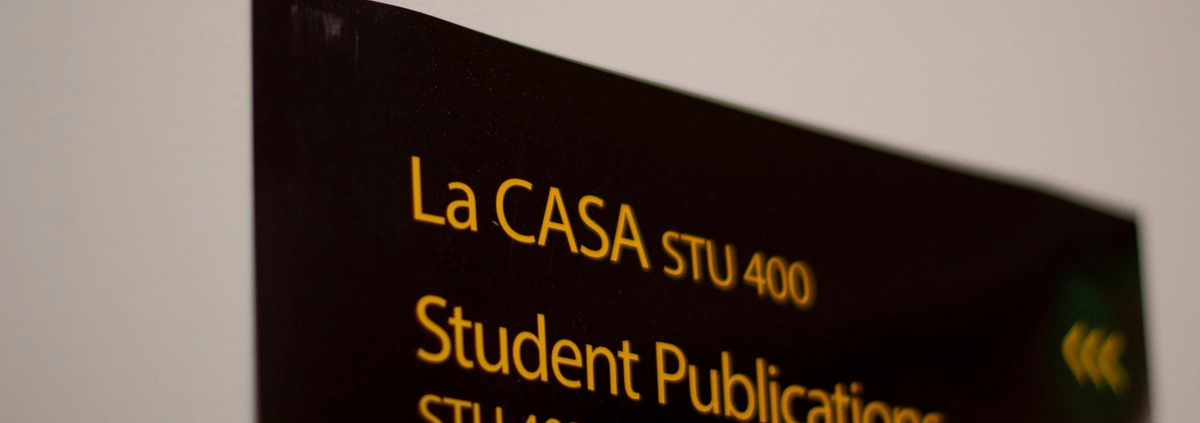

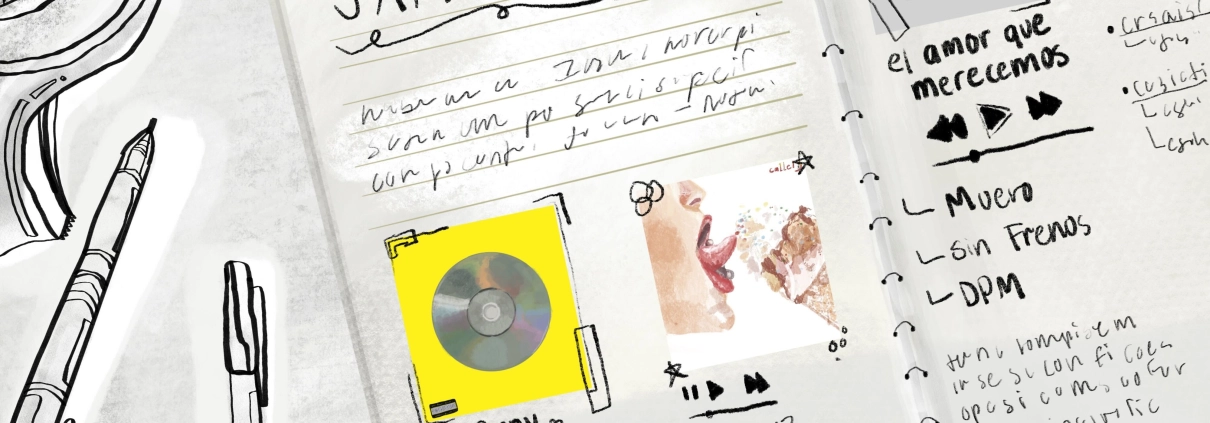











About 50 people gather to protest event featuring Turkish Ambassador to US
By KEVIN GRAMLING & JENNIFER NEHRER
in News
Students look forward with Andrew Yang
By NATHAN ELIAS & REO
in News
La Barca: A South Central food odyssey
By RUDY CARTAGENA
in City, News